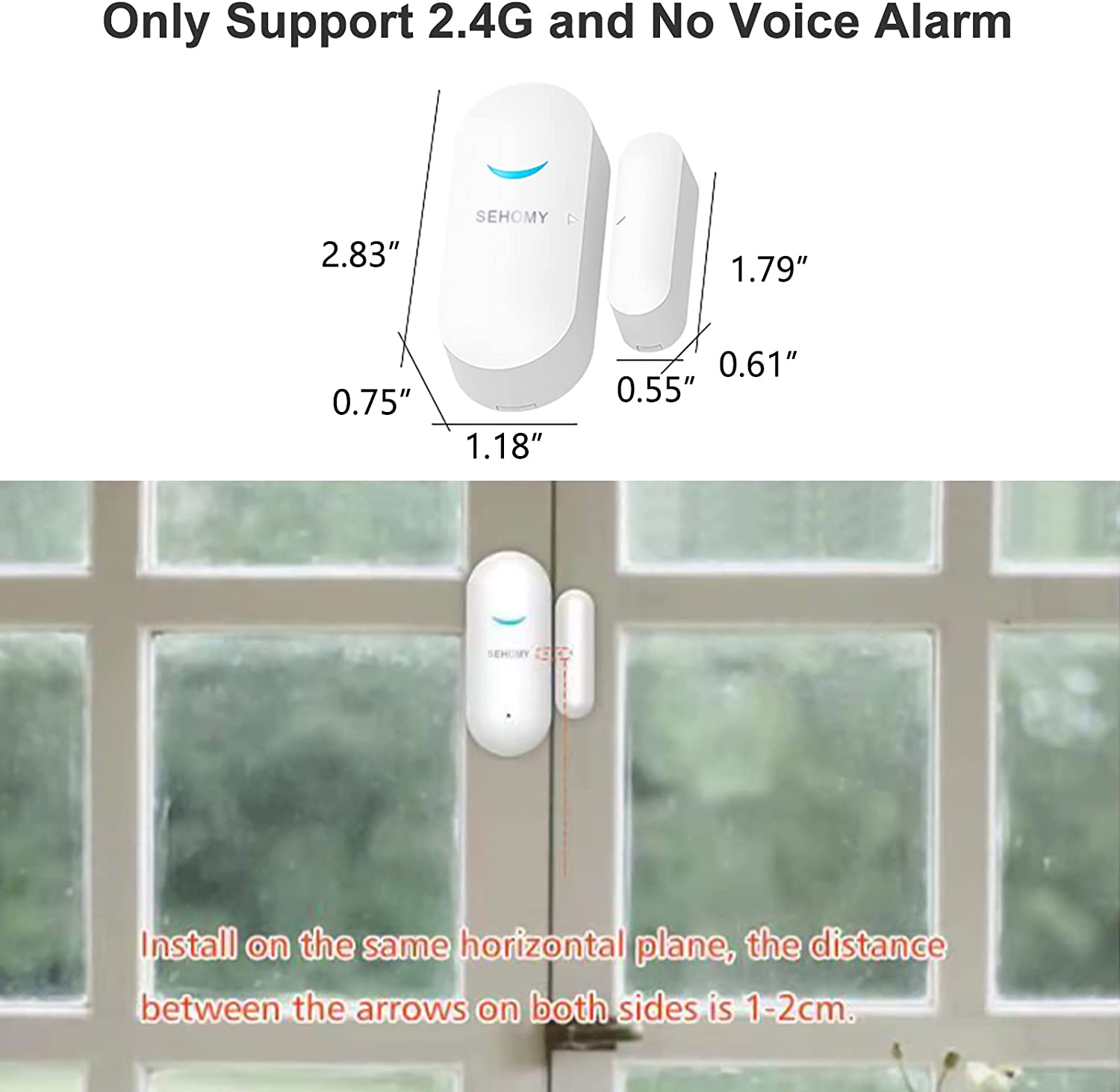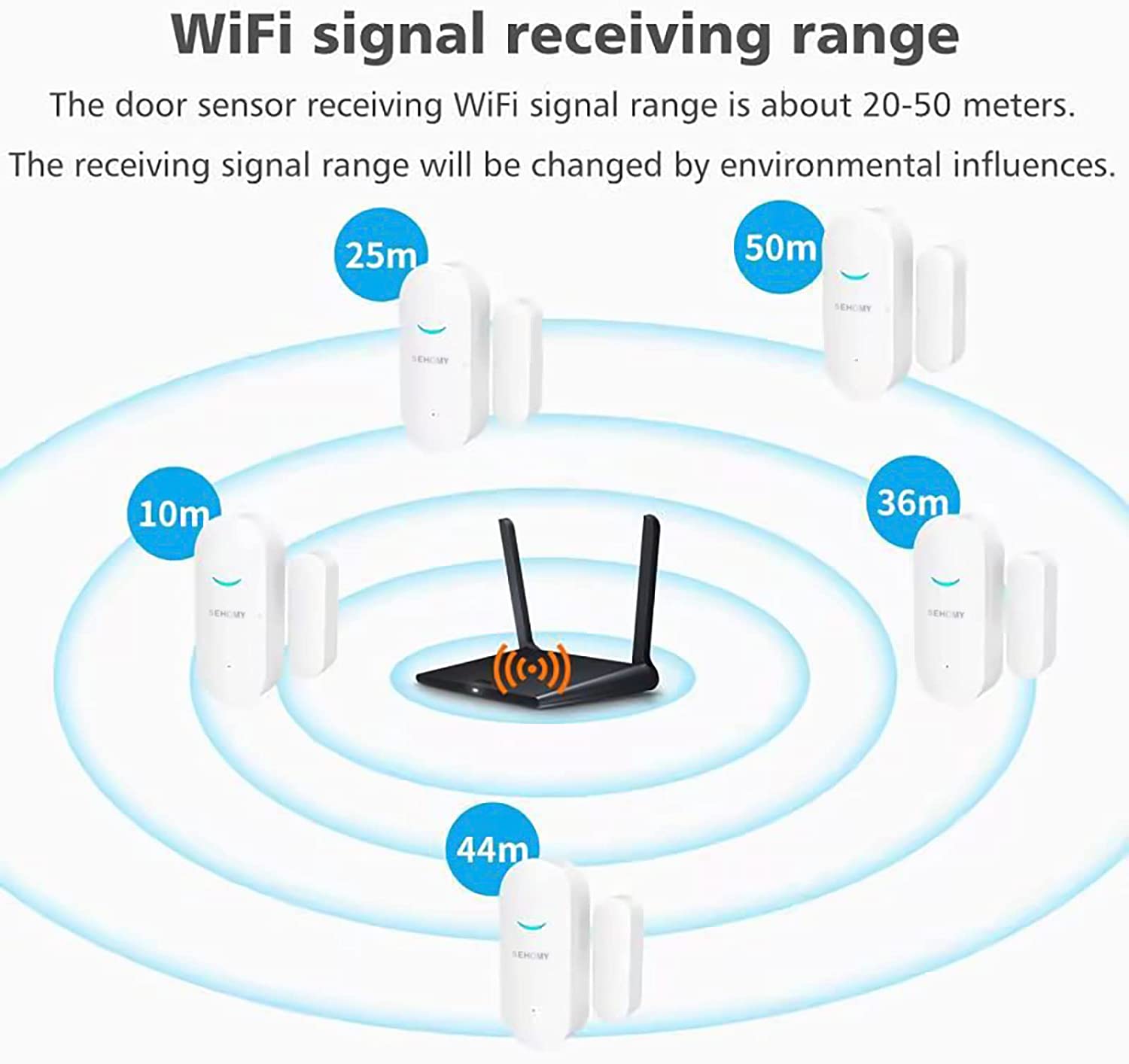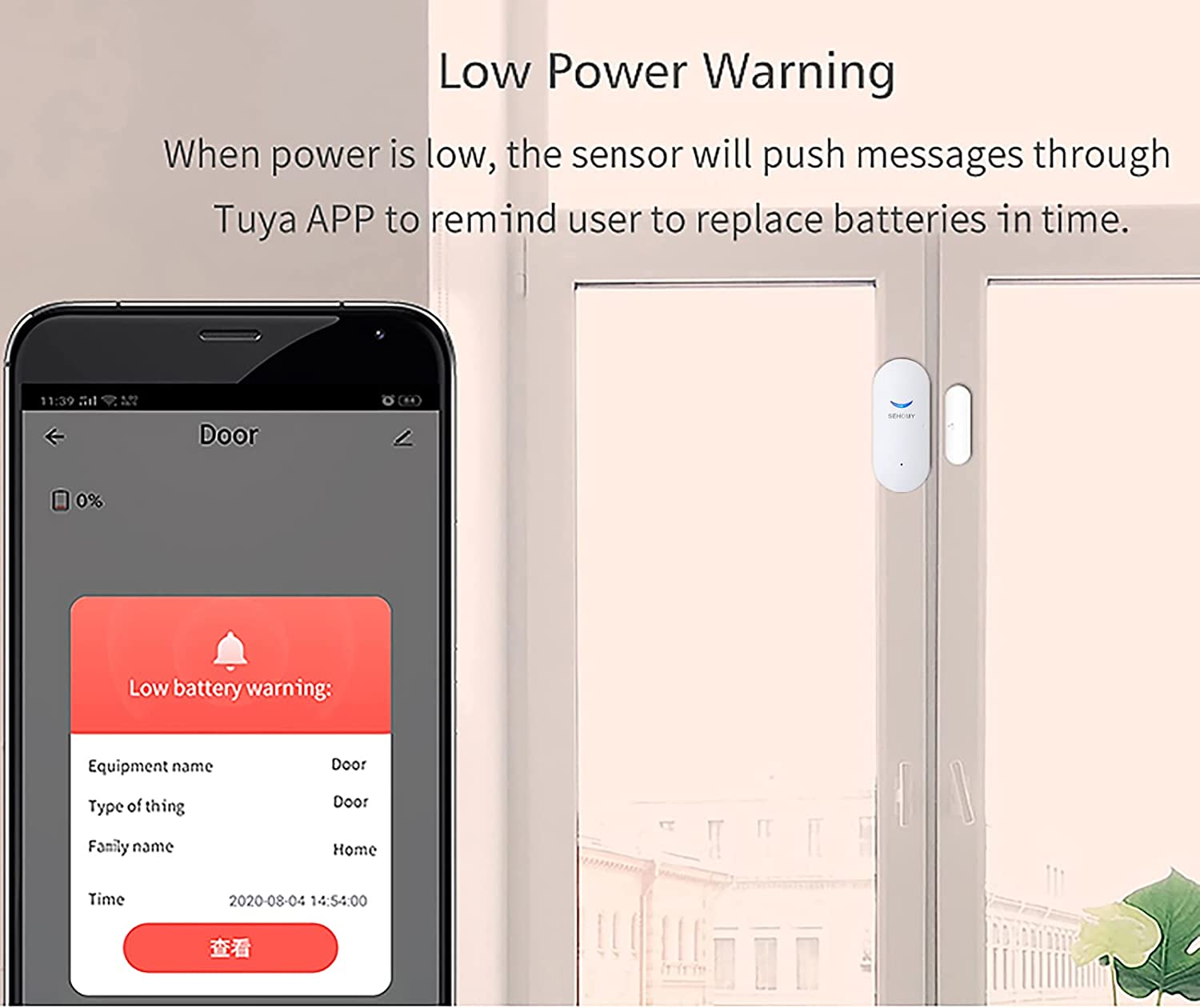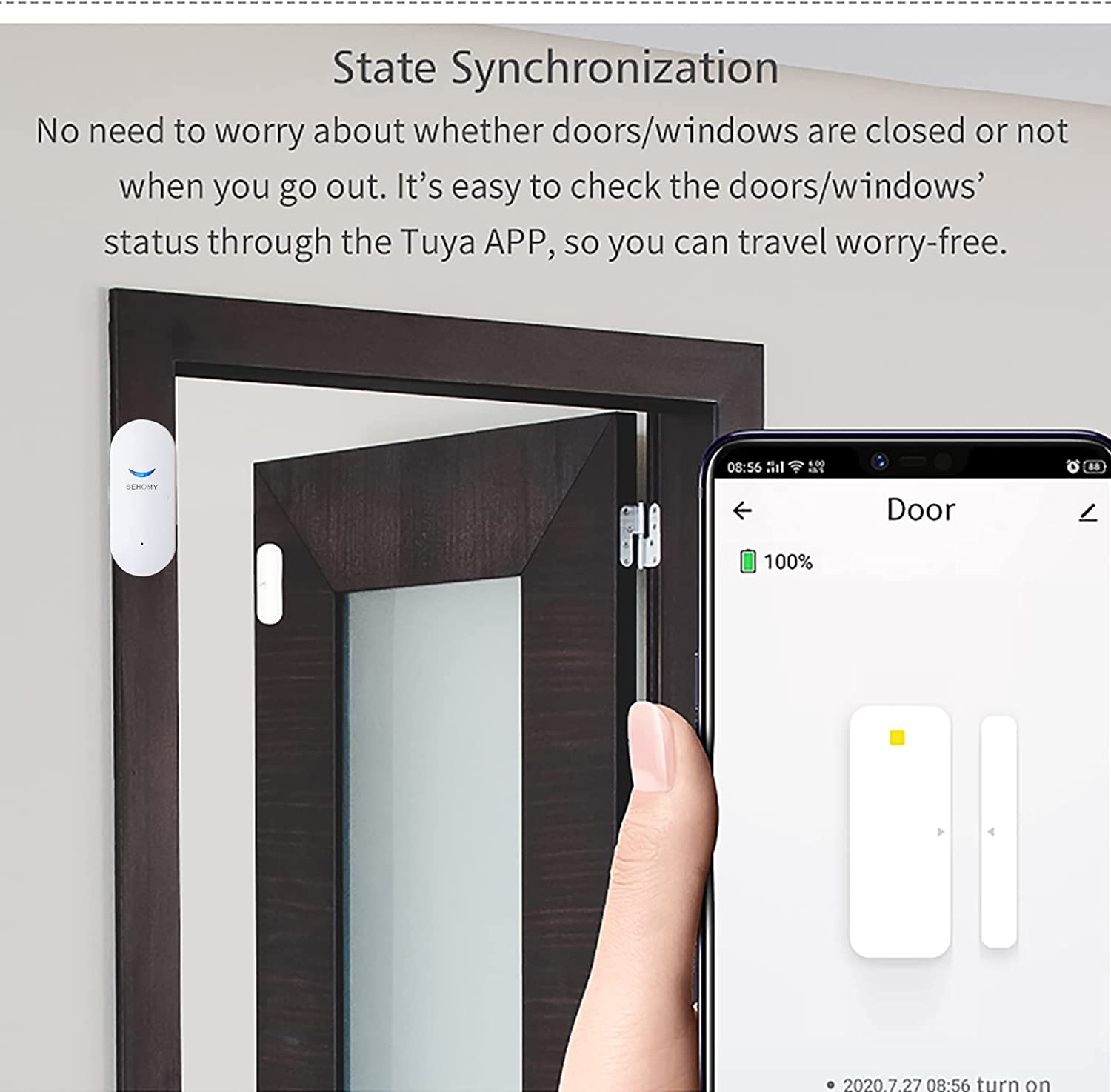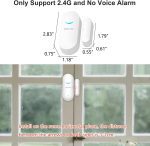SEHOMY WiFi Door Sensor Alarm
SEHOMY WiFi Door Sensor Alarm, Smart Door Open Contact Sensor Realtime APP Notification Compatible with Alexa Google Assistant, Home Security for Safety, Wireless Window Detector Burglar Alert
- SEHOMY Wifi detector door window Sensor can inform your whe record door and window Openning/Closing status in App. user can check these data anytime and anywhere through Tuya APP. Never worry about missing any important moment .
- No need to worry about whether doors/windows are closed or not, when you go out.It is easy to check the doors/windows’status through Tuya App, so you can travel very free.
- If you install more than one door sensor in different places. All the statuses of doors and windows will be displayed simultaneously within the app ,so that you can easily know what you want at a glance
Specification
- Packaging Methods:1 Pack,2 Pack,3 Pack, 4 Pack (You can choose which you need according to the quality of your doors and windows),
- Main body: 2.83 IN x 0.85 IN x 1.18 IN
- Small body: 1.79 IN x 0.61 IN x 0.55 IN
- Wireless Type: 2.4GHz
- Wireless Standard: IEEE 802.11b/g/n
- App: Tuya smart or Smart life(Android 4.4 and iOS 8.0 or newer)
- Material: ABS
- Battery: LR03-1.5V/AAA*2 (Alkaline battery)
- Battery Life: 6000 times trigger
- Standby Current: 8uA
- Alarm Current: 70mA~120mA
- Working Temperature: 0℃~40℃ (32℉ ~104℉ )
QA
Does the door sensor support ALEXA, GOOGLE voice?
- Support connection, only support push informaitons when opening and closing , no voice control.
Why could not connect WIFI and does not work?
- Normal reasons:Please check your wifi – only 2.4G no support 5G, please confirm your router.
- Please make sure the door sensor is in the position where the WIFI signal is good, if not good, it may cause no connection to.
- Note on operation: PIN poke and then continue to poke 3- 5 S till the green light to flash continuously and then connect, find the status of the light display;
- APP need account password after connection between the phone and wifi,which is consisten with the WIFI account and password.
We could not receive the APP noticication,why?
- Generally, the installation distance between the door sensor and the magnetic stripe is normally within 1-2CM.
- Then Enter My Device–Settings—Turn on sound and light alarms, etc., and turn on the APP notification permission in the mobile software management.
- In addition, it is recommended to open the APP when you use it, and there will be an alarm message.